Sony’s PlayStation Vita is undoubtedly the world’s most powerful and sexy handheld gaming platform to-date, but it wasn’t the processing power or design that convinced me to purchase one.
A console’s lineup is infinitely more important than the spec sheet of the console itself. Sure, the hardware will ultimately determine the features and capabilities of the games to release on a system, but great developers can create great stories and gameplay around even minimalist hardware. The Nintendo Wii demonstrated this perfectly, competing simultaneously against the much more powerful Xbox 360 and PlayStation 3 consoles. Consoles and graphics are only marginally memorable; but the stories, characters, gameplay and specific moments throughout their titles can be extremely memorable. This is the reason I purchased a PlayStationVita.
On August 28, 2012, Sony released PlayStation Vita firmware version 1.8 that added the ability to play a mere 9 PSone Classics titles on your PlayStation Vita. The original titles were Arc the Lad, Cool Boarders 2, Final Fantasy VII, Hot Shots Golf 2, Jet Moto, Syphon Filter, Tomb Raider, Twisted Metal 2, and Wild Arms. Sony continues to add PSone Classics compatibility and, as of this writing (1.3.13), PlayStation.com advertises 165 PSone Classics available for play on your PS Vita console, 28 of which in the Role-Playing Game (RPG) genre.
It is important to note that the PlayStation Vita uses an emulator to render PSone Classic titles and that you may experience bugs, glitches, or otherwise while playing. While most bugs and glitches aren’t enough to deter fans from experiencing their favorite past games on a newer, sleeker, hand-held console, there have been reports of a handful of game-breaking bugs.
Setting aside the relatively small risk of a game-breaking bug, I was sure to put the PlayStation Vita on my Christmas list to Santa this year and he was kind enough to oblige. Unfortunately, Santa had sent the Madden ’13 bundle that did not include a memory card, but his elves at Walmart were kind enough to exchange it for the Call of Duty Black Ops: Declassified bundle that included a 4GB card and a black PS Vita console. Those fancying a white PS Vita device and 4GB memory card could have opted for the Assassin’s Creed III: Liberation bundle. I will be more specific with Santa next year.
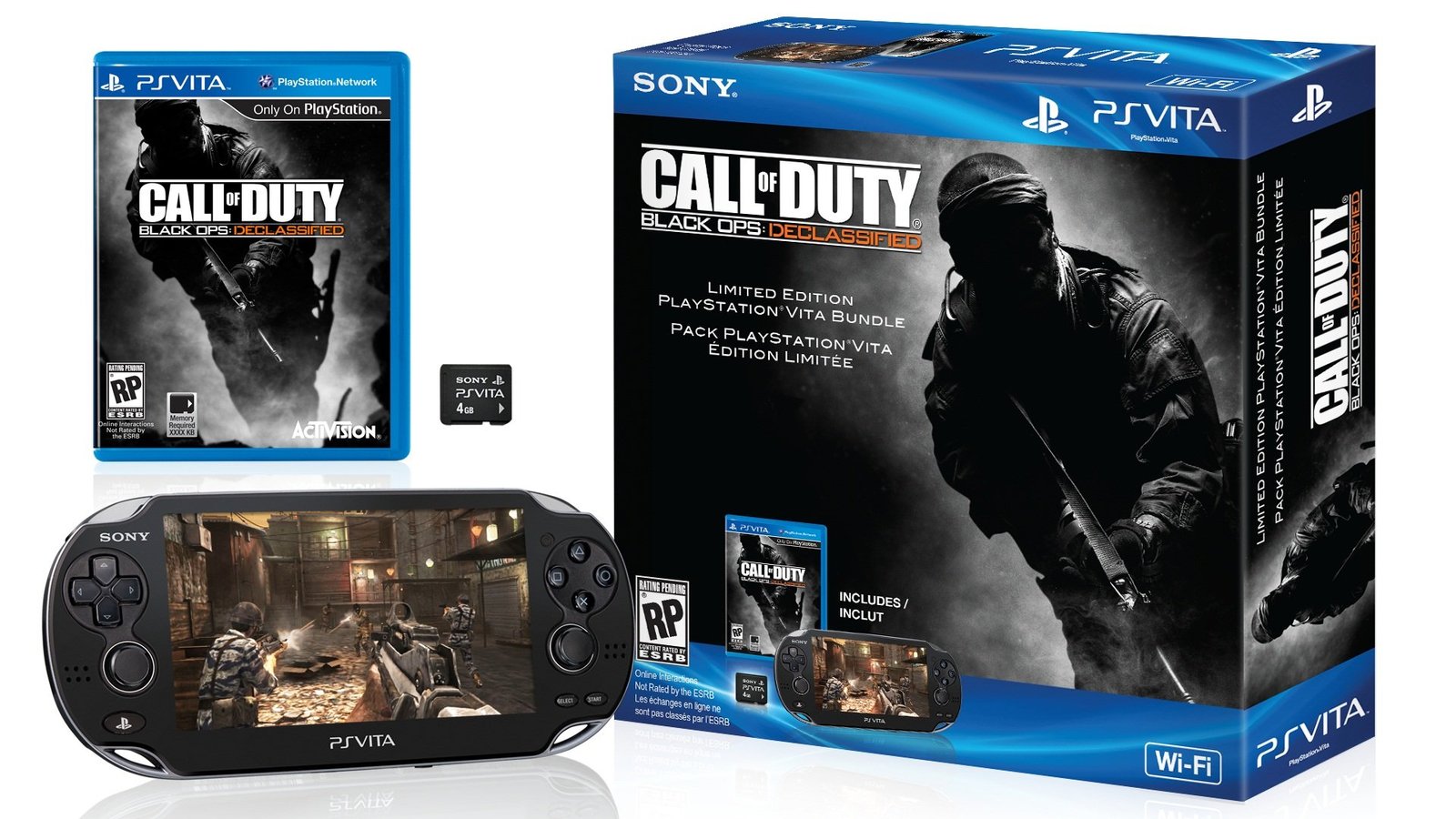
PlayStation Vita Call of Duty Bundle
Having exchanged my PlayStation Vita bundle, I quickly opened it, inserted the memory card, installed the lasted 2.1 firmware, signed in to PSN, and purchased Final Fantasy VIII. About 1.72GB and an hour later, I was enjoying the opening FFVIII cinematic. Why FF8? I’ve never actually completed it. I originally bought it for PC and progressed to the final disc before my hard disk failed, leaving most data unrecoverable. Moral of the story: use the cloud or save/back up often! So, ya; I’ve put about 20 hours into Final Fantasy VIII and had no issues whatsoever.
Note: Out of the box, the 4:3 ratio of PSone Classics didn’t quite fill the 5″ screen, and the L2 and R2 buttons on the rear touch-pad were inconveniently placed; so I spent a few minutes optimizing my PlayStation Vita for PSone Classics. Here’s how:
- Find the Settings menu by pressing and holding the touchscreen on your PS Vita. Settings include: “Switch Discs”, “Controller Settings”, “Memory Card Utility”, “Other Settings”, and “Reset Game”.
- “Other Settings” allows you to change your screen mode from original, normal, zoom, full or custom. You may also adjust the volume, disc load speed, and turn on or off bilinear filtering.
- “Controller Settings” is where you can enable your Dual Analog sticks and custom map the rear touch pad for your L2 and R2 buttons. L2 and R2 are required in FF8 to run, or escape, from an enemy battle (Siege of Dollet).
Personally, I found the best screen mode for PSone Classics to be “Custom”. It requires a steady hand, but here are the steps to optimizing PSone Classics to your PlayStation Vita screen.
- After selecting Custom, check the box to “Keep Proportions” (maintain aspect ratio).
- Using the touchscreen, pinch the picture in or out to match the exact height of your PS Vita screen.
- Once you’ve got the size right, be sure to center the picture horizontally. I used the Clear and OK buttons as guides to center.
It took me a minute or two to get it just right, but I’m very satisfied with the results. I’m just past The Tomb of the Unknown King now and should easily reach disc 2 over the weekend. Squall is level 32 already and I’ve stocked 100 of every available magic so far including Blizzaga, Thundaga, Curaga, Firaga, Life, and Esuna. Should be a walk in the park.
Once I’m finished with Final Fantasy VIII, I’ll likely go back and play VII, IX, and other classic Action RPGs I never got around to like The Legend of Dragoon, Arc The Lad, Xenogears, Grandia, Wild Arms, and others. I just hope Sony continues releasing PSone Classic titles to the PSP and PS Vita handhelds with each new patch.
Honestly, I haven’t played Call of Duty Black Ops: Declassified more than 5 minutes and many of the pre-installed apps are just lame. I’ve considered picking up Persona 4 and Uncharted, but those are the only two PlayStation Vita games that are even on my radar. However, I’m anxiously awaiting the remastered version of Final Fantasy X tentatively titled, “Final Fantasy X HD” that has been confirmed, although recent news and a release date remain undisclosed.
What do you play on your PlayStation Vita? Have any PSone Classics recommendations? Let me know your favorites in the comments section and I’ll consider picking them up. Meanwhile, good luck and have fun; I know I will.





Can’t wait! Square Enix never fails to amaze me. Did you know that June 15th is also the day of Sony’s E3 press conference? If you can recall, Final Fantasy VII came out on PlayStation Network the same exact way – except it was announced during the conference and made available that same day.
I didn’t know that, but I’m sure excited for it! Looking forward to playing Final Fantasy X on my PS Vita here soon.