UPDATE: I’ve since launched a new site dedicated to helping others build computers like my own. For gaming hardware accessories and reviews, check out gaminghardwarereviews.com!
It is time! A few months back I expressed interest in upgrading my gaming desktop and I’m happy to announce that today I have completed my order. It’s not as powerful as I had imagined it, but that’s just because I have a habit of over-evaluating every component and buy only the items with the greatest value. This isn’t to say that my new rig is pieced together with generic or used parts, but instead that I carefully considered each component, compatibility of said components, mulled over thousands of reviews from multiple online retailers, price-shopped like a pro, and even made a trip or two to local retailers to get my hands on the hardware before I committed.
To some, this may appear exhaustive, boring, overkill, or even OCD, but it’s just the way I am. Ask my wife. I can’t just buy something; I have to discover, dig, compare, ask around, price shop, and get to know the product before I’ll commit to an electronics purchase. Let’s just say she’s more relieved than I am giddy after placing my order this morning. I’d even occasionally pull a, “Did you know…?” on her just to see if she’s paying attention to what I’m buying and the consideration I give to each component. I want her to know that I’m a considerate shopper and don’t just buy the best because I can, but that I’m being price-conscious and actually trying to stick within a budget to save us money.
Originally I had all the parts in my Newegg shopping cart and the total was nearly $1300 – like $1280 after shipping. Rationalization set in and I was able to downgrade a few components and whittle the $1300 to $1050, and then I started comparing prices with Amazon and was finally able to reach $967.50. Nine-hundred sixty-seven dollars and fifty cents! I was getting $450 cash for my current rig, making the total upgrade cost of $517.50 (not to mention the inbound cash gifts for a birthday and the holidays). Not bad at all! Here’s the details:
Original Gaming Desktop Computer
- Case: Antec Nine-Hundred ATX
- PSU: Corsair HW620
- Motherboard: Intel DG965RY
- Processor: Intel e6700 Core 2 Duo @ 2.66GHz
- RAM: 3GB Corsair DDR
- Video: eVGA nVidia GeForce GTX 260
- SSD: Intel 80GB X25-M
- HDD: Hitachi 750GB 7200 RPM
- HDD: Samsung EcoGreen 2TB 7200 RPM
- Audio: Sound Blaster X-Fi Platinum Fatal1ty Champion Series
- Optical: Sony 52X DVD-RW
- OS: Windows 7 Ultimate 32-bit
I sold the above tower minus the 2TB HDD with rips of my entire DVD and Blu-ray collection for $450. I pride myself on a very clean and organized computer, so after using an air compressor to give the innards a makeover, I reformatted it with a clean install of Windows 7 64-bit and pre-loaded Minecraft, Steam, StarCraft, Diablo II, WarCraft III, League of Legends, FreeRealms, StarCraft II, World of WarCraft, Diablo III, and about a dozen other games – approximately 220GB worth!
The computer is a gift for a 10 year old boy and I wanted him to be able to plug it in and start playing right away on Christmas morning instead of having to download and install the games before he could play. I even dropped a cool Minecraft wallpaper on the desktop because I was told that was the game he was currently playing.
So, what did I get for myself to replace my beloved desktop? See below:
New Gaming Desktop Computer
- Case: Corsair Obsidian Series 550D
- PSU: Corsair TX750M
- Motherboard: AsRock Extreme4 Z77 LGA1155
- Processor: Intel Core i5-3570k Quad-Core 3.4GHz
- RAM: 8GB (2x4GB) Corsair Vengeance DDR3 1600 MHz (PC3 12800)
- Video: eVGA nVidia GeForce GTX 650 Ti
- SSD: Intel 335 Series 240GB
- HDD: Samsung EcoGreen 2TB 7200 RPM
- OS: Windows 7 Ultimate 64-bit
This, of course, will be set up alongside the following peripherals that I retained from my previous setup:
- Primary Monitor: Dell UltraSharp 24″ 2407WFP
- Secondary Monitor: Dell UltraSharp 22″ 2208WFP
- Keyboard: Logitech G710+ Mechanical Gaming Keyboard (read my review)
- Mouse: Logitech G5 (original rust-colored)
- Speakers: Logitech Z-2300 2.1 THX-Certified Speakers
So, I’m losing the Sound Blaster Audigy PCI card, the 5.25″ Audigy bay, the 750 GB HDD, and Sony DVD-RW, but gaining performance across the board – CPU, RAM, GPU, SSD speed, SSD capacity, SATA 6GB/s, even power savings. Needless to say, I’m stoked! I ended up ordering all my components through Amazon. I’m an Amazon Prime member and I saved about $30 on shipping compared to Newegg, and several components were priced equally, if not cheaper! Everything will arrive by Saturday, December 22, 2012, allowing me to build my new PC over the weekend and in time to enjoy (and if necessary, troubleshoot) during the holidays. Let’s hope for the prior.
Wish to comment on my build or share your own? Please use the comment form below. Next time I post, it will be from my new (modest) gaming desktop! Until then, good luck and have fun! Oh, and Happy Holidays! Be safe! Drink responsibly!
Enjoy these images of my inbound hardware:
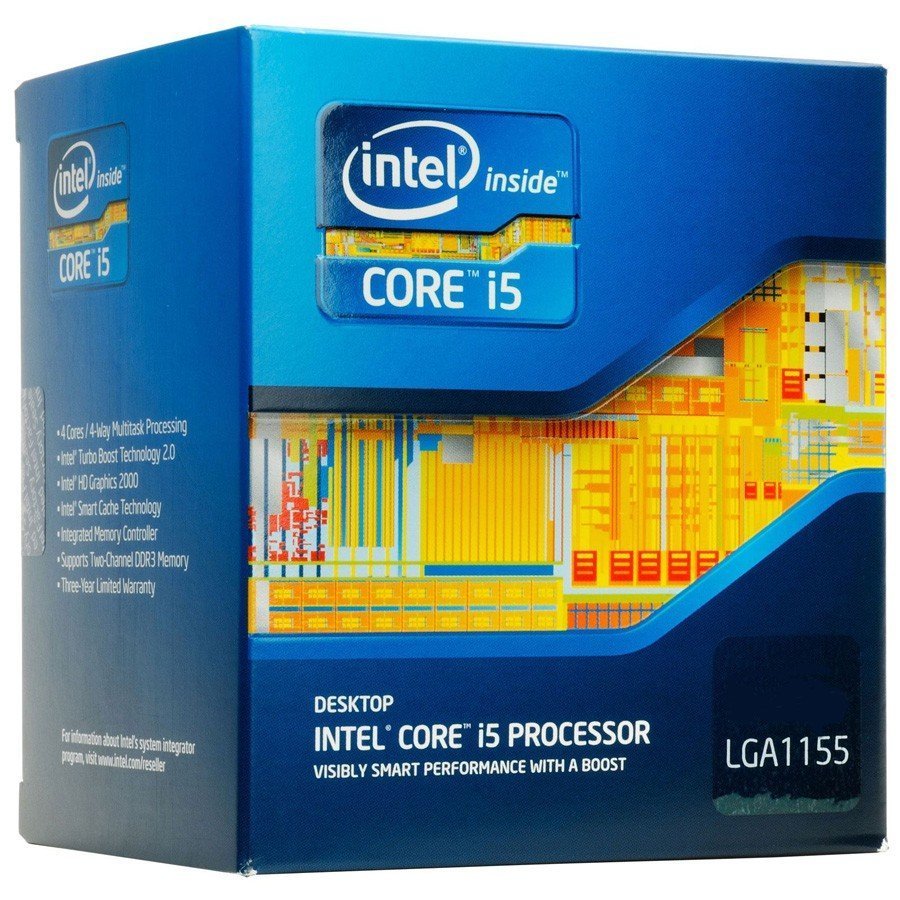


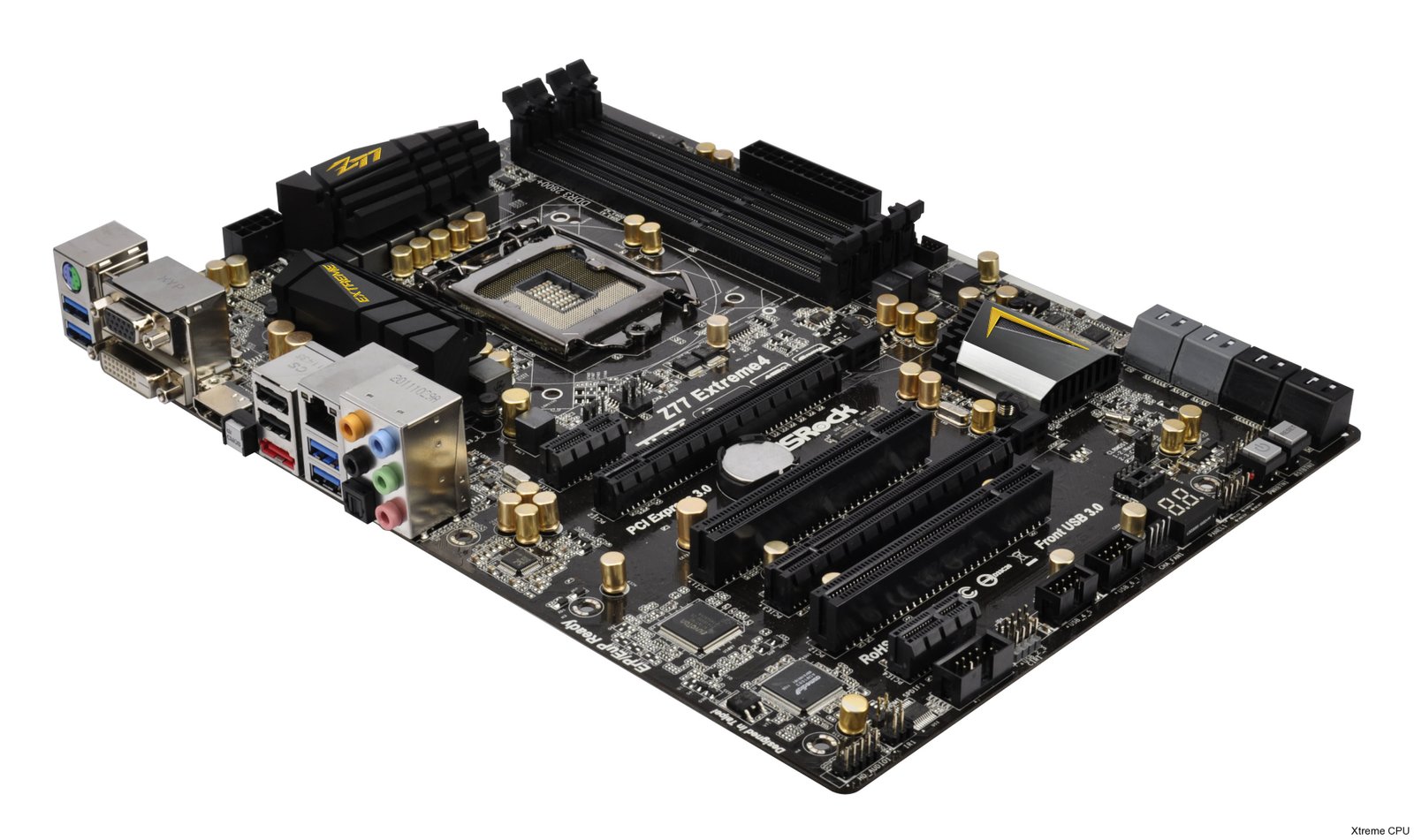

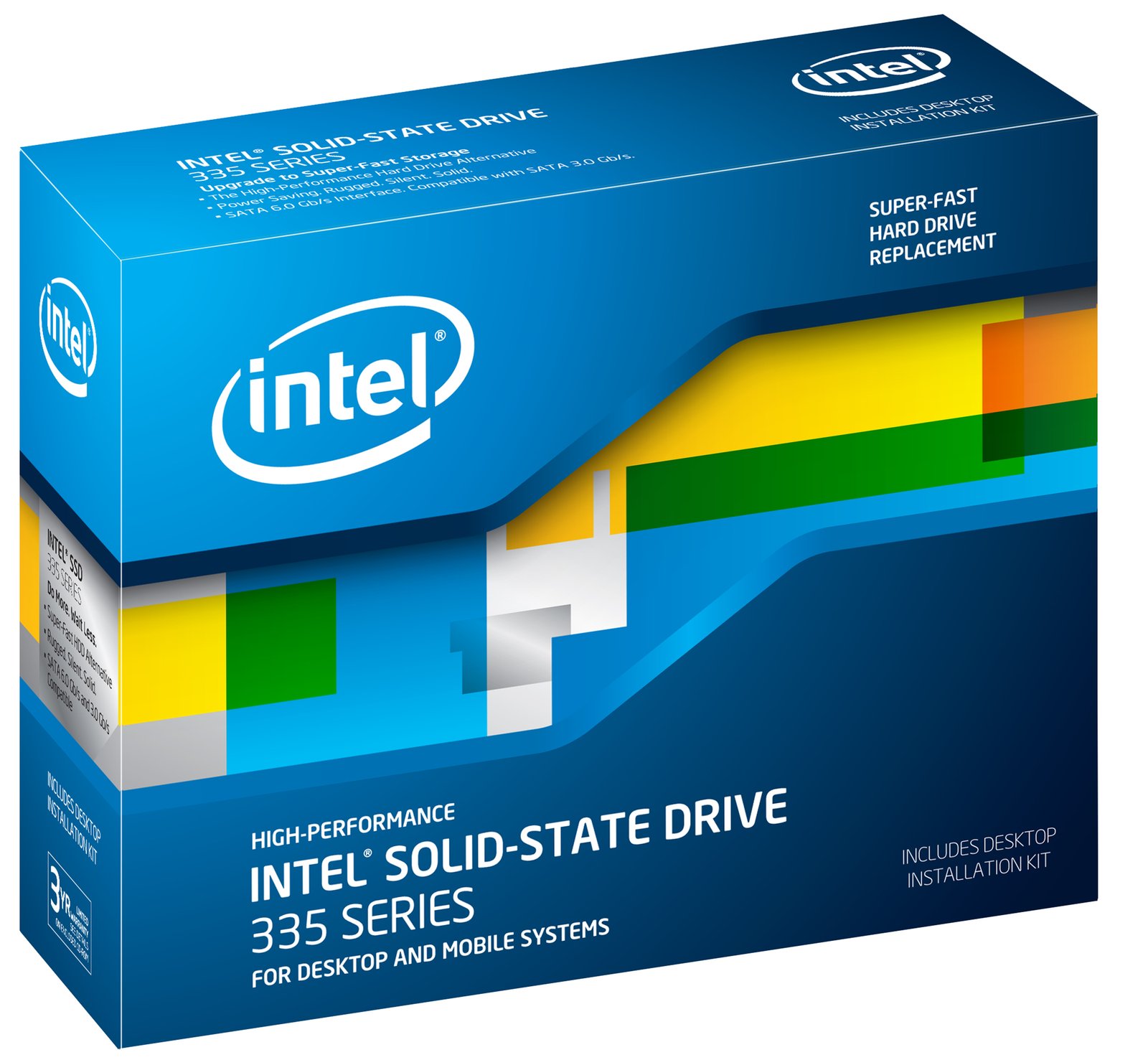




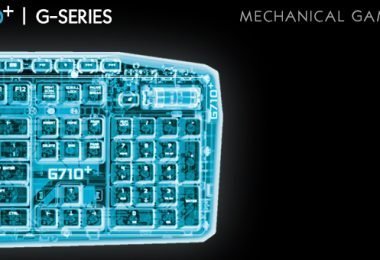
Just following up with an update that I had to RMA my two sticks of Corsair memory after about 5 months. One of the sticks ended up bad, and because they were a matched pair, I had to replace them both.
Corsair has a nice feature in their RMA process that allows you to charge your credit card for new memory, have them shipped, install the memory, then return your bad memory for a full refund. This allowed me to run on the one good stick of memory for the 3-5 days while the other shipped.
However, I shipped my bad pair back to Corsair and never received my refund. I’ve tried contacting them several times since, but I guess I’ll just have to be out that other $65. If I cared or had more time I’d fight it, but I’m just glad to have a working system with all 8GB of my RAM.
Everything else has been rock solid.
Follow up #2
I’ve been itching for an upgrade preparing for the new Star Wars: Battlefront, but looking at opportunities for upgrades I found that my CPU is still in the top tier of gaming CPUs (http://www.tomshardware.com/reviews/cpu-hierarchy,4312.html), and my GPU has only fallen 5 tiers to the 10th tier (http://www.tomshardware.com/reviews/gaming-graphics-card-review,3107-7.html). Not bad for a $220 CPU and $260 GPU three years ago.
So instead, I’m looking to add 8GB RAM and upgrade my primary monitor to a 27″ or 30″ 2560×1440 resolution Dell monitor. Perhaps I’ll update this post or create a new one when that happens.
Did you try using both new memory sictks with one old memory stick? If not, then it could be one of your new memory sictks got fried. Remember to discharge any static electricity from your body by touching a metal surface on the Mac before you remove or install RAM. Or try replacing them with a new set. If none these steps work, let me know. I’ll do more research. Thanks for watching